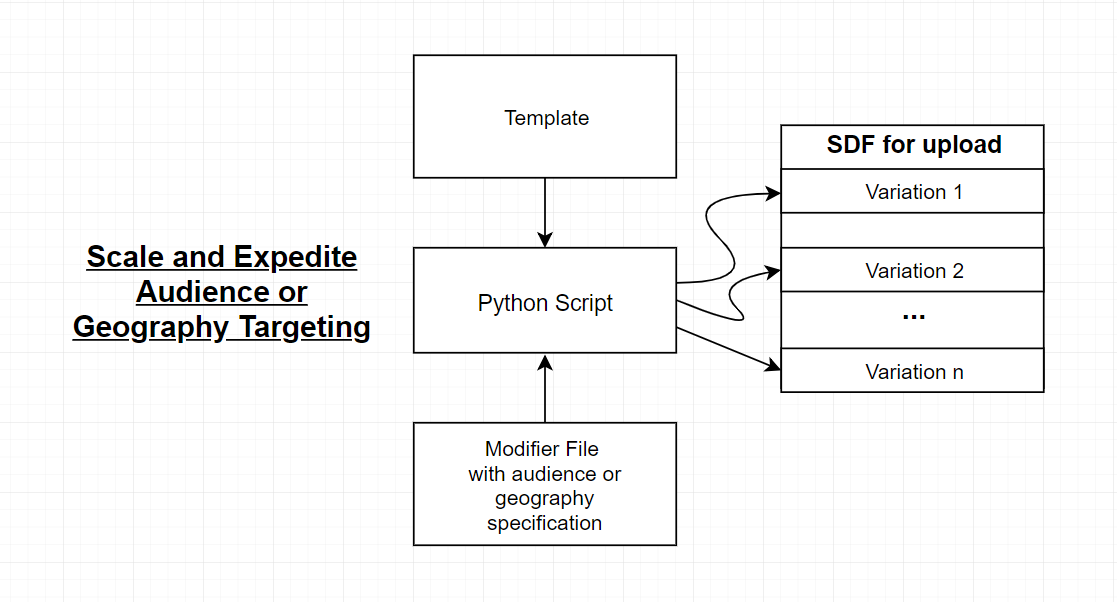
The Google DV360 platform is making great strides in its feature set and usability. The platform allows many bulk actions to be performed via the user interface, however, targeting unique audiences and geographies is still a very manual process. This code aims is to increase efficiency when targeting multiple unique list combinations or unique geographies. These methods are particularly applicable when testing audience lists and when localizing by geographies. The full code can be found on GitHub.
This code operates in 2 steps. The first being fetching default SDF templates that you pre specify in a dummy insertion order. The second step creates new SDFs using your template in addition to a modifier file where you will specify line item names and audience list ids or geography ids. In order for the first step to work you must create a Google service account and add it as a user to DV360. You will receive a json key file containing the credentials of your service account.
With your service account and key file in order we can now begin discussing the code. The following packages and modules are needed to to run this code:
#########################
## Imports
#########################
import googleapiclient
from oauth2client.service_account import ServiceAccountCredentials
from apiclient.discovery import build
from httplib2 import Http
from io import StringIO
import pandas
import datetimeWe define a few helper functions to streamline operations. The inj1 and ind1 functions are used for adding an additional ‘AND’ statements to audience targeting in your template. The fmt1 and fmt2 functions are used for formatting audience and geography cells (respectively) to be compliant within SDF file. StartDate and EndDate functions specify start and end dates to make upload easier. These dates can later be changed in bulk via the UI. The function empty1 is merely a convenience function that returns an empty string.
#########################
## Helper Functions
#########################
def inj1(x, i, y):
# Inject one string into another at a given index
# Args:
# x: string to accept injection
# i: index where injection will be applied
# y: string that will e injected
#Ensure that injection is typed as a string 'str()' for use later on
return x[:i] + str(y) + x[i:]
def fmt1(x):
# Format additional audience list segments
# Args:
# x: pandas series
# Returns: sdf formatted audience list
return(' (({};););'.format(x))
def fmt2(x):
# Format geographical location
# Args:
# x: pandas series
# Returns: sdf formatted geo list
return('{};'.format(x))
def ind1(x):
# Return the length of a string plus 1. Used for injecting an additional AND statement in audience targeting
# Args:
# x: pandas series
# Returns: length of series plus 1
return(len(x) + 1)
def StartDate():
# Format start date to today enable SDF upload
start_date = datetime.datetime.today() + datetime.timedelta(days=1)
out = start_date.strftime("%m/%d/%Y") + str(" 0:00")
return(out)
def EndDate():
# Format end date to thirty days ahead enable SDF upload
end_date = datetime.datetime.today() + datetime.timedelta(days=30)
out = end_date.strftime("%m/%d/%Y") + str(" 0:00")
return(out)
def empty1():
#Return an empty string
return('')The GetTemplate function retrieves all line items from your template insertion order and returns a buffer to the line items in SDF format typed as a string. Be sure to provide your keyfile and the DV360 id of your template insertion order to this function.
#########################
## API Request to fetch previously created templates from DV360
## Writing SDF Files using a modifier file to change audience or geography
#########################
def GetTemplate(key_file, io_id, write = False, write_name = 'template.csv'):
# Get template lineitems with the option to write lineitems to file as SDF
# Args:
# key_file: string indicating location of your Google service account credentials json keyfile
# io_id: integer of template DV360 insertion order id
# Returns .csv file of sdf for line items in template DV360 insertion order
scopes = ['https://www.googleapis.com/auth/doubleclickbidmanager']
body={ # request information
"fileTypes": ["LINE_ITEM"],
"filterType":"INSERTION_ORDER_ID",
"filterIds":[io_id],
"version":"3.1",
}
credentials = ServiceAccountCredentials.from_json_keyfile_name(key_file, scopes = scopes)
http_auth = credentials.authorize(Http())
dbm = build('doubleclickbidmanager', 'v1', http=http_auth)
request = dbm.sdf().download(body=body).execute() # api request
if (write is True):
with open(write_name, 'w') as f:
f.write(request['lineItems'])
f.close
buffer = StringIO(request['lineItems'])
return(buffer)The WriteSDF function will create a new SDF with new audience targeting or geography targeting using your template and modifier file. Create your modifier file as a csv with columns for line item names, and audience_list_id or geography_id corresponding to each new unique line item that you would like to make. Be sure to inspect and specify the the template row that you’d like to use as your template. The option to specify a template row allows one select a single template row while still having multiple template variants available for use.
def WriteSDF(template, modifier, io_id, trow = 0, audience = True, geo = True):
# Create new SDF from template and modifiers
# Args:
# template: string indicating locations of the template file
# modifier: string indicating location of the modifier file
# io_id: string of insertion order id where line items will be uploaded
# trow: integer for the row corresponding to the lineitem to be used as a template
# audience: Boolean indicating whether audience lists will be modified
# geo: Boolean indicating whether geography will be modified
# Writes new SDF file as csv
sdf_out = pandas.read_csv(template)
mod = pandas.read_csv(modifier, skipinitialspace=True, encoding='latin1')
sdf_out = pandas.DataFrame(sdf_out.iloc[[trow]])
template_row = sdf_out.iloc[trow]
sdf_out = sdf_out.append([sdf_out]*(len(mod.index)-1), ignore_index=True)
sdf_out['Line Item Id'] = [empty1()] * (len(sdf_out.index))
sdf_out['Timestamp'] = [empty1()] * (len(sdf_out.index))
sdf_out['Conversion Pixel Ids'] = [empty1()] * (len(sdf_out.index))
sdf_out['Io Id'] = [io_id] * (len(sdf_out.index))
sdf_out['Start Date'] = [StartDate()] * len(sdf_out.index)
sdf_out['End Date'] = [EndDate()] * len(sdf_out.index)
sdf_out['Name'] = mod['names']
if(audience is True):
# Audience formatting
audience_targeting = sdf_out['Audience Targeting - Include']
ind = list(map(ind1,audience_targeting ))
injection = list(map(fmt1,mod['audience_list_id']))
sdf_out['Audience Targeting - Include'] = list(map(inj1, audience_targeting, ind, injection))
if(geo is True):
# Geography formatting
sdf_out['Geography Targeting - Include'] = list(map(fmt2,mod['geography_id']))
with open('sdf_out.csv', 'w') as f:
f.write(sdf_out.to_csv(index=False))
f.closeFinally, specify your variables and call the functions.
#########################
## Function Calls
#########################
KEY_FILE = ''
MODIFIER_FILE = ''
TEMPLATE_INSERTION_ORDER_ID = 0000000
TARGET_INSERTION_ORDER_ID = 0000000
TEMPLATE_ROW_ID = 0
template_call = GetTemplate(KEY_FILE, TEMPLATE_INSERTION_ORDER_ID)
WriteSDF(template_call, MODIFIER_FILE, TARGET_INSERTION_ORDER_ID, TEMPLATE_ROW_ID, False, True)